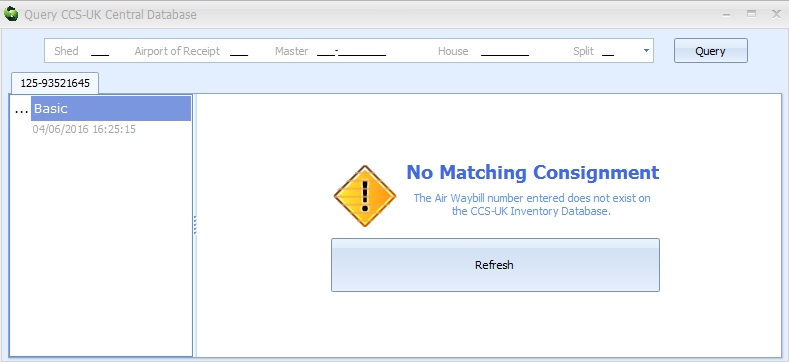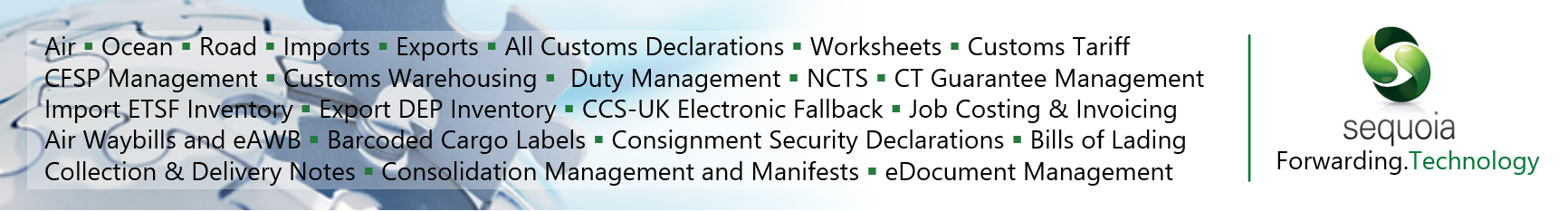Air Imports - Query a CCS-UK inventory record
In Sequoia, the CCS-UK inventory records you see are copies of the records held in the central CCS-UK inventory database. These records are stored centrally and updated by EDI messages to Sequoia.
If you are an ETSF operator, you will create and manage the records in Sequoia and transmit the details to CCS-UK. A copy of the central record will then be transmitted to the nominated agent.
Querying CCS-UK from an existing inventory record
As you only have a copy of the central database record, there may be instances where the local record in Sequoia has become out of step with that central record. This is uncommon.
You can query the CCS-UK central database to get up-to-date details of a record. The query response will automatically update the details you have in Sequoia.
In the Imports module, navigate to the CCS-UK Inventory folder and select the consignment that you wish to query.
Right click on this record and select 'Query CCS-UK Central Database...' from the context menu (as shown in the image below).
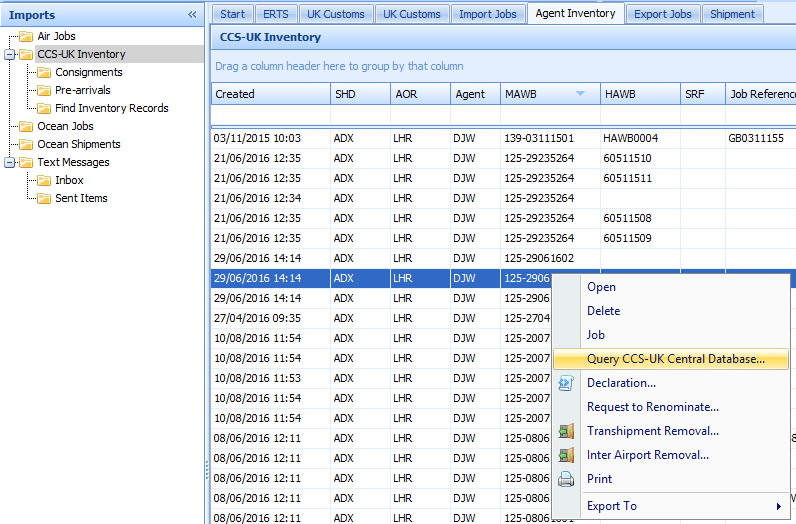
This will display the Query CCS-UK Central Database form. As you are doing this from an existing record, the details of the consignment will already be shown on the form (as illustrated below).
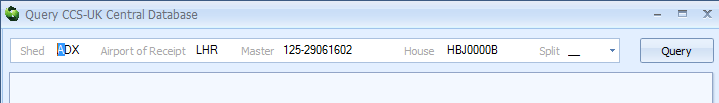
Click the [Query] button at the top right of the form. See below for details of the response you could receive.
Querying a record not shown in the CCS-UK Inventory
If you wish to query a consignment record that does not appear on your list, then click Agent on the main Sequoia toolbar. Select Query from the menu and then Query CCS-UK Central database... (as illustrated below).
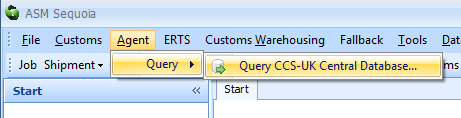
Type in the details of the consignment you with to interrogate and click the [Query] button at the top right of the form.
The more information you provide, the more specific the response will be. For example, if the consignment has a house air waybill number but you don't enter it here, the response will show the master record and a list of all the house air waybill records associated with it. You would then have to highlight the house record you are interested in and query that again.
Note that you can query more than one consignment at the same time. Once you have queried the first one, the details you entered will blank and you can type in details of another consignment and click [Query] again.
Each record will appear as a tab on the form, as shown below.
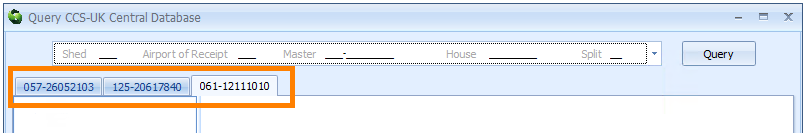
Query Responses
The response you receive will differ depending on the information you provided and whether a record exists in the central database.
Record found on CCS-UK
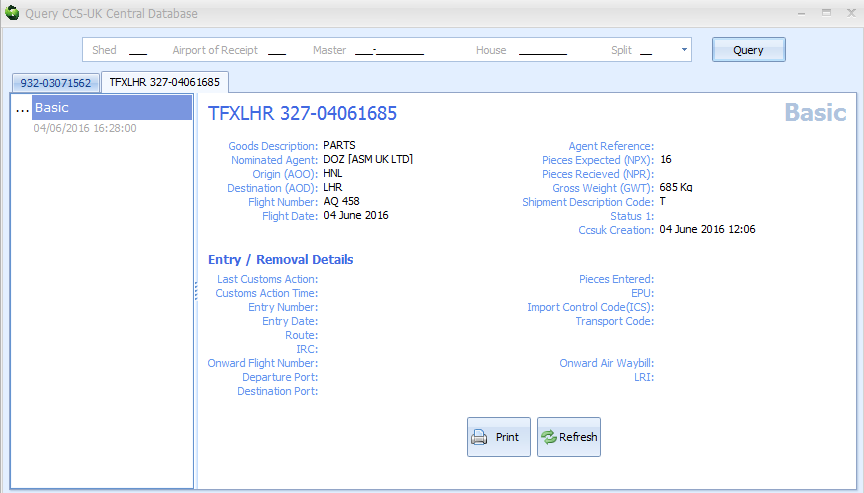
Record not found on CCS-UK
If no record is found on the central CCS-UK database, the response will display as shown below.