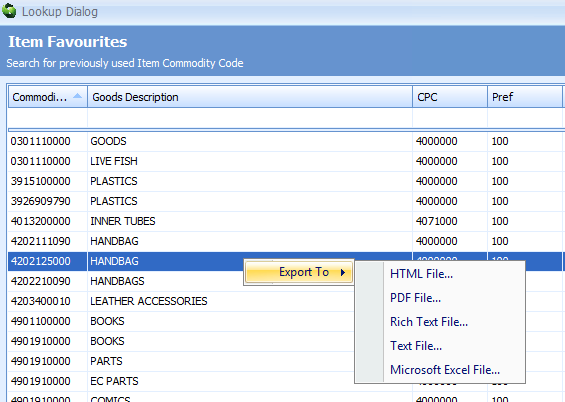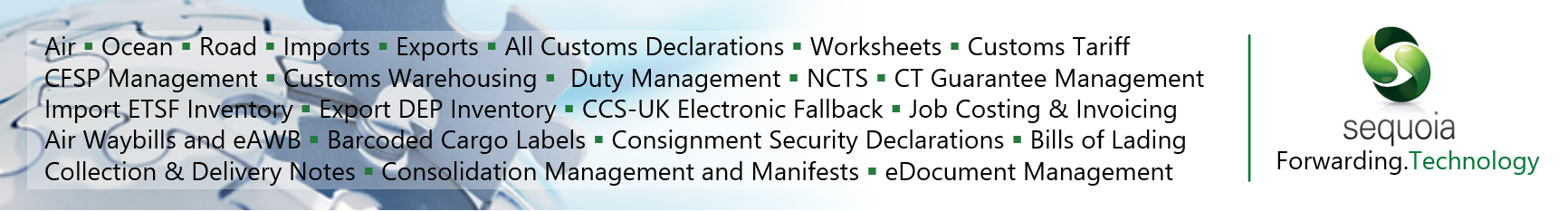Sequoia Item Favourites
Sequoia Item Favourites
Item favourites consist of the following boxes in a declaration and can be set to automatically save when any entry is accepted. When a declaration is accepted the information in these boxes will be saved against the consignee (imports) or consignor (exports) CRM account.
- [33] Commodity code*
- [31] Goods Description*
- [37] CPC
- [36] Preference
- [34a] Origin country
-
[17a] Destination Country
-
are mandatory, all others can be deselected if the information should not be saved, please speak to the ASM helpdesk to confirm your current setup.
Using Item Favourites
When a declaration is created and the consignor/consignee are set, the list of item favourites will be available for you to select so that you can automatically complete various item fields.
- Open the Declaration and complete header information
- Open the Items tab
- Click 'Item Favourites'
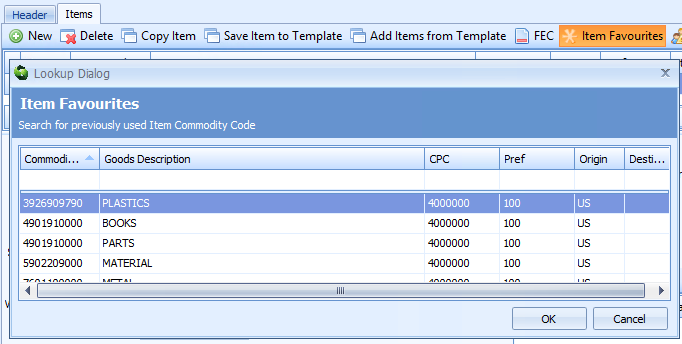
- The commodity codes shown will depend on the declaration type opened (import/export)
- Double click to apply to the declaration
Manage Item Favourites
Item favourites can build up over time so we recommend regular maintenance of the save item favourites to remove any not required or older invalid commodity codes.
- Open the CRM module
- Open CRM record > 'Item Favourites' page
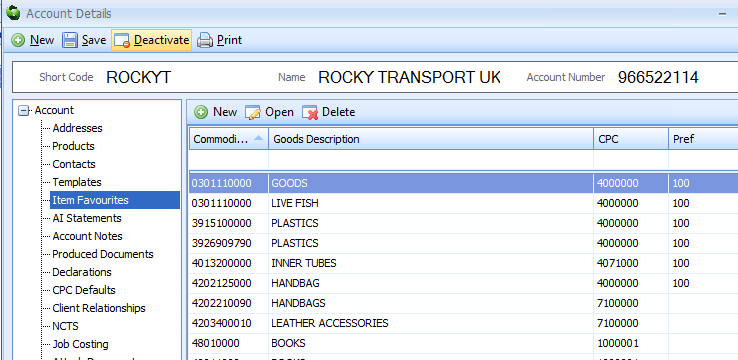
- Highlight the line & select
- 'Delete' to delete from the available list
- 'Open' to amend the details listed
- 'New' to create details that can be used in declarations
- Click 'Save' on CRM record
- The list of Item favourites can be exported to Excel, PDF, Rich text, text and HTML files. This can be exported from within CRM to show all Import and export codes or from the list shown from the declaration.