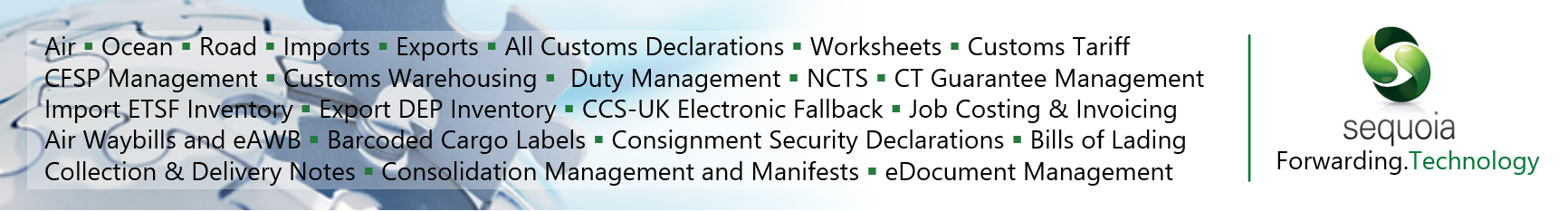Things to consider before you start with CDS
Overview
The Customs Declaration Service (CDS) is the replacement for the current CHIEF (Customs Handling Imports and Export Freight) platform.
The way it works, and the way you access information about the service and financial information relating to it, is very different to CHIEF. For that reason, there are various things to consider as you begin your journey towards CDS.
Most of the considerations listed below require you to access the Customs Declaration Service. To do this you will need the Government Gateway user ID and password that you use for your business. Once you are registered for CDS you will be able to access services on your digital dashboard.
This does not mean you have to start to submit CDS declarations straight away.
Financial considerations
Duty Deferment Accounts
If you have a Duty Deferment Account, you will have to complete a new Direct Debit Instruction before you can use the deferment on CDS declarations. This also applies to any of your customers who use their own deferment accounts.
You should not cancel your existing [original] Direct Debit instruction. It will still be needed for deferred declarations you make via CHIEF, as well as Registered Excise Dealer and Shipper (REDS), Alcohol and Tobacco Warehouse Duty (ATWD) or VAT 908 payments.
Set up a Direct Debit for a duty deferment account on the Customs Declaration Service.
If your customer authorised you to use their deferment account for CHIEF declarations prior to November 2020, then this authorisation should have been duplicated on CDS already. It will however only take effect if your customer has also registered for CDS and completed a new Direct Debit Instruction as above.
It would be advisable to ask your customers to check that this authorisation is present on CDS, or to grant you the authority if it is not. They can do this from their digital dashboard.
With CDS declarations, you will have the option of making an interim payment into your Duty Deferment Account. This will be allocated against charges due on your account to increase your available balance. This gives you flexibility to make more declarations without needing to increase your agreed guarantee or account limits.
Cash Accounts
The Flexible Accounting System (FAS) used in CHIEF is closing. It is being replaced with Cash Accounts. When you register with CDS you will be automatically be issued with a Cash Account. The cash account number will be visible on your digital dashboard. You will need to quote this account number on CDS declarations if you wish to pay any revenue due using this account.
This is also true for your customers, once they register for CDS. They will need to authorise you if they want you to use their cash account.
You can pay money into your cash account at any time.
Authorisations
Authorisation numbers used in CDS for things like Inward Processing are different to those used in CHIEF.
For example:
| Authorisation number | |
|---|---|
| CHIEF | IP/3456/768/24 |
| CDS | GBIPO68133722800020200413191718 |
For a declaration to Inward Processing using CDS, the authorisation number would be input as a document (with code C601).
If you have your own authorisations, you should have been notified of the new references to use in CDS. It is likely that if your customers (importers and exporters) have their own authorisations then they also will have been notified of the new references. You should ensure that Sequoia is updated accordingly.
See Completing declarations automatically for details of how to store these authorisation numbers against the holder's CRM record, so that the document will be added to a declaration automatically when required.