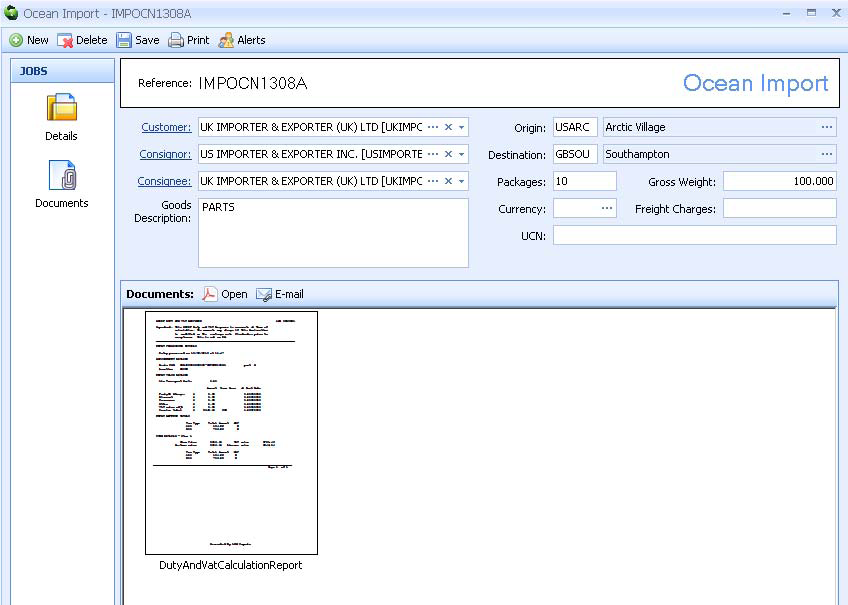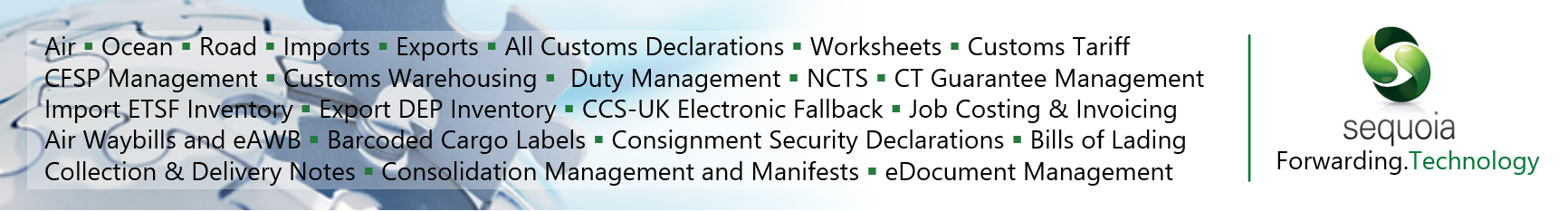Calculate Revenue
HMRC have advised that they will withdraw access to CHIEF training mode on 26th July 2022. When access is withdrawn, the calculate revenue option in Sequoia will no longer function.
In recognition of the fact that some traders may still need to use the CHIEF training service while they complete their move to the Customs Declaration Service, HMRC have advised that continued access to CHIEF training mode can be requested.
If you have an exceptional need to use the CHIEF Training Service, you can make an application to the AMT Trade Partner Readiness mailbox - [email protected]. You should use the subject line ‘CHIEF TRAINING SERVICE’ and include in the request when you plan to move to the Customs Declaration Service.
Requests will be considered by HMRC on a case-by-case basis.
Calculate Revenue
- Create your Import Declaration, as normal
- Before sending the declaration, click on 'Tools' > 'Calculate Revenue'
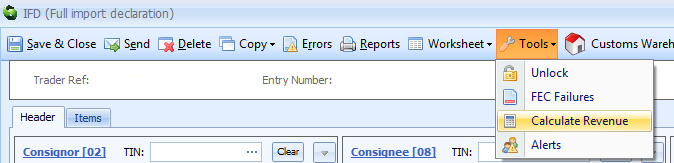
- A pop up will display advising that the Duty & VAT is being calculated
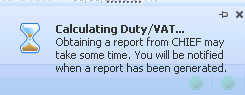
-
Once it has the Duty & VAT calculation another pop up will be displayed
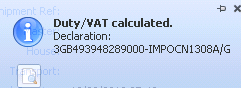
-
To view the report, Click the 'Declaration: link on the Duty/VAT calculated popup, the report can also be viewed from the 'Reports' button within the declaration or the 'Documents' section within the job form