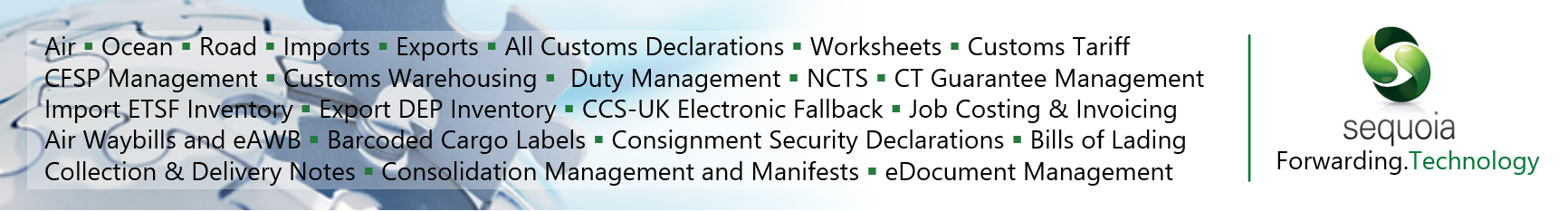Printing Release Notes
Sequoia v1 onwards
Release notes for ETSF consignments, by default, will automatically print when the latter of the following occurs:
- Status 1 (NPR = NPX) is set.
- The inventory record receives Customs Cleared status or equivalent (OK TFR... for example).
- Status 2 is set.
Configuring the release note to print to a specific printer
The general rules for determining where to print any given report is as follows:
- If the report is configured at Role level then that printer will be used.
- If the report isn’t configured at Role level then a check will be made to see if it is configured at Badge level.
- If it’s not configured at Badge level then we check if there is a printer for that specific report.
- Otherwise the default printer is used.
In a scenario where an ETSF Role has more than one Badge (this means the Shed code) associated (ie, in the case of an organisation which has ETSFs at multiple locations) then Role level configuration should not be used. Instead, the release note should be configured to print by Badge code.