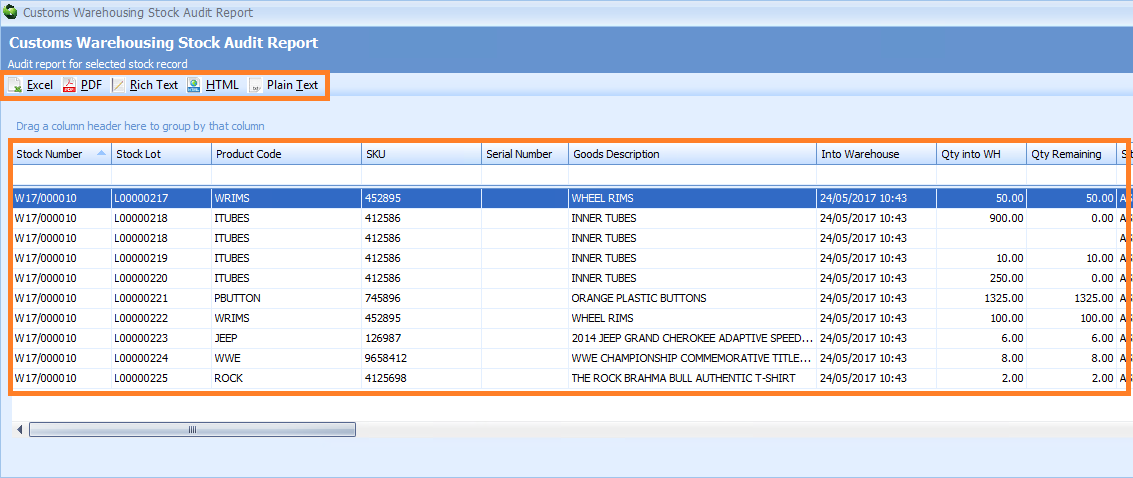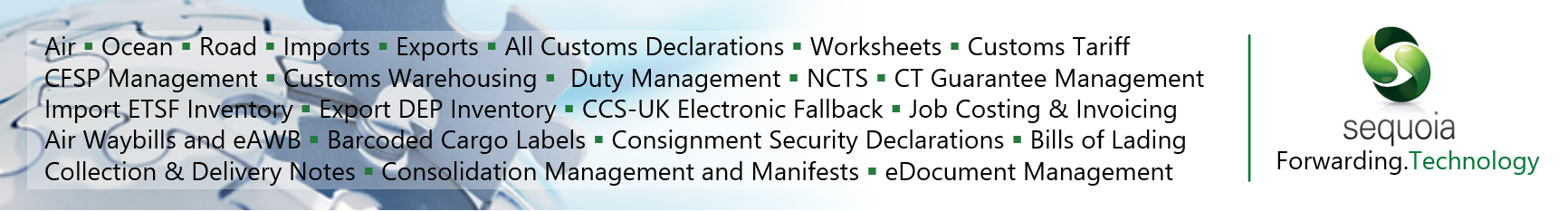Custom Warehousing - Reports - Stock Audit Report
Stock Audit Report
The Stock Audit Report gives details of all the items related to a particular stock record. The report will include details of any removals from the stock record including the duty and VAT amounts and entry numbers from the 'out of warehouse' declaration(s).
To access the report:
Click on the Customs Warehousing module at the bottom left hand side of the screen.

Then, click on the Find Stock Removal folder or the Find Warehouse Stock folder at the top left hand side of the screen or Find toolbar.
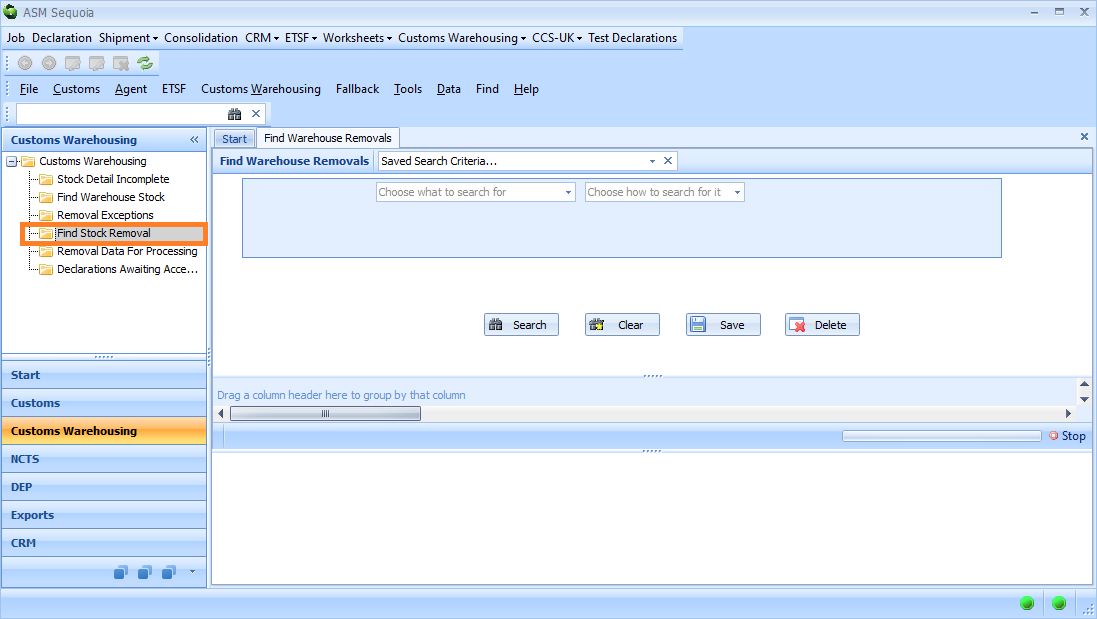
The stock audit report is accessed from a single stock record and this can be found through searching via the Find Warehouse Stock and Find Stock Removal.
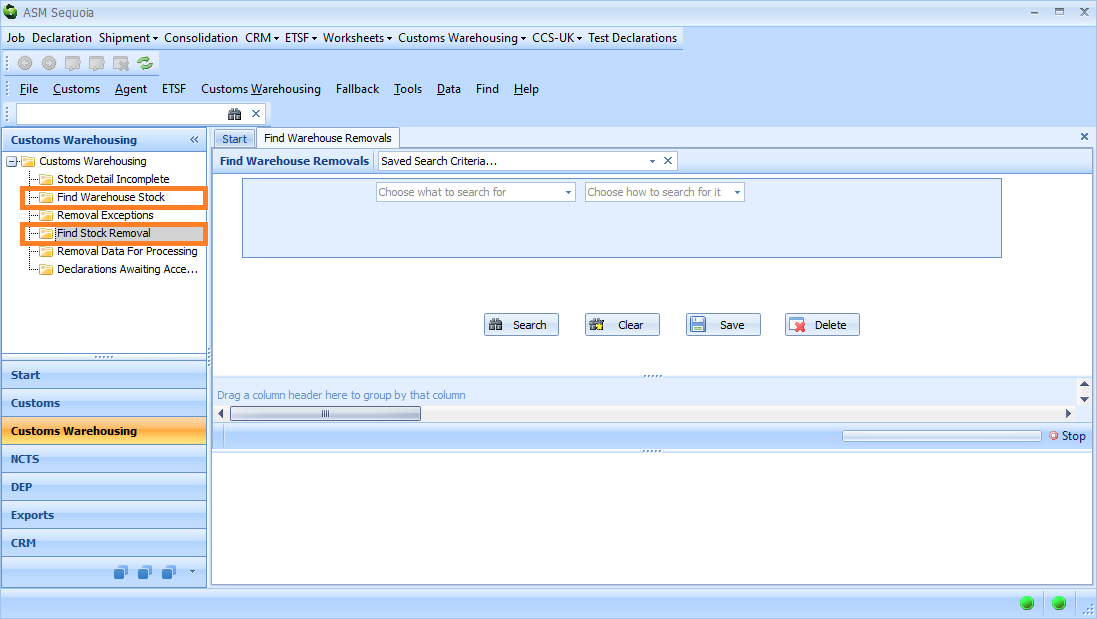
Search for the removal records to report on by clicking in the Saved Search Criteria, the Choose what to search for and the Choose how to search for it boxes and selecting from the drop down lists.
Define the search criteria or use some previously saved search criteria
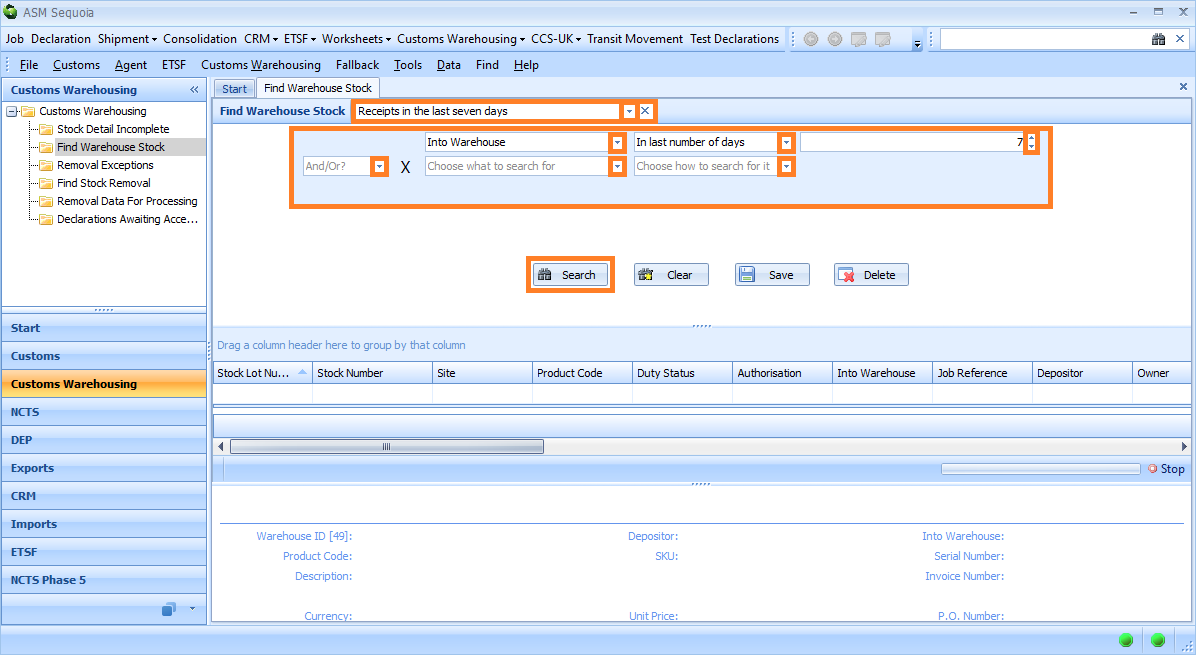
Next, click on the Search button.
A list of removal records will be displayed.
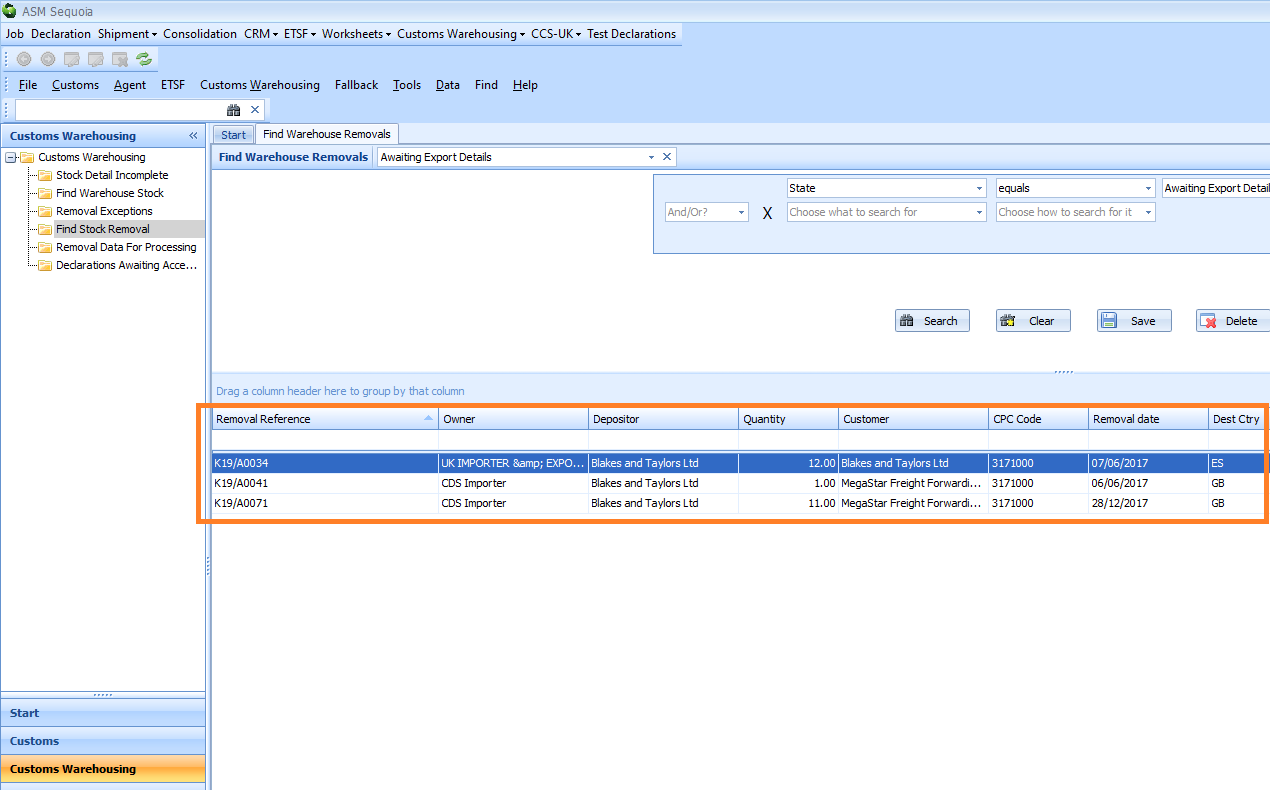
Right click on the item and click on Open Stock Header.
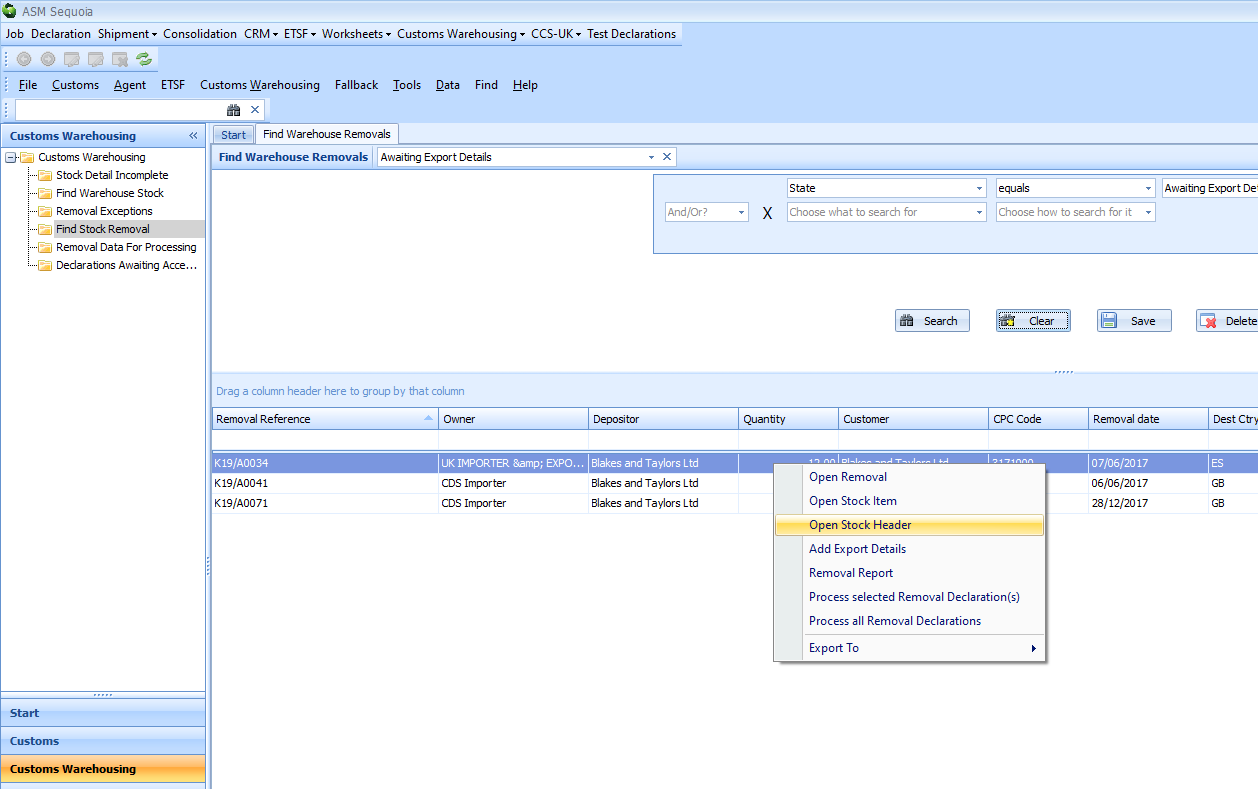
A Customs Warehouse Stock Record editor will appear. Click on Stock Audit Report in the editor.
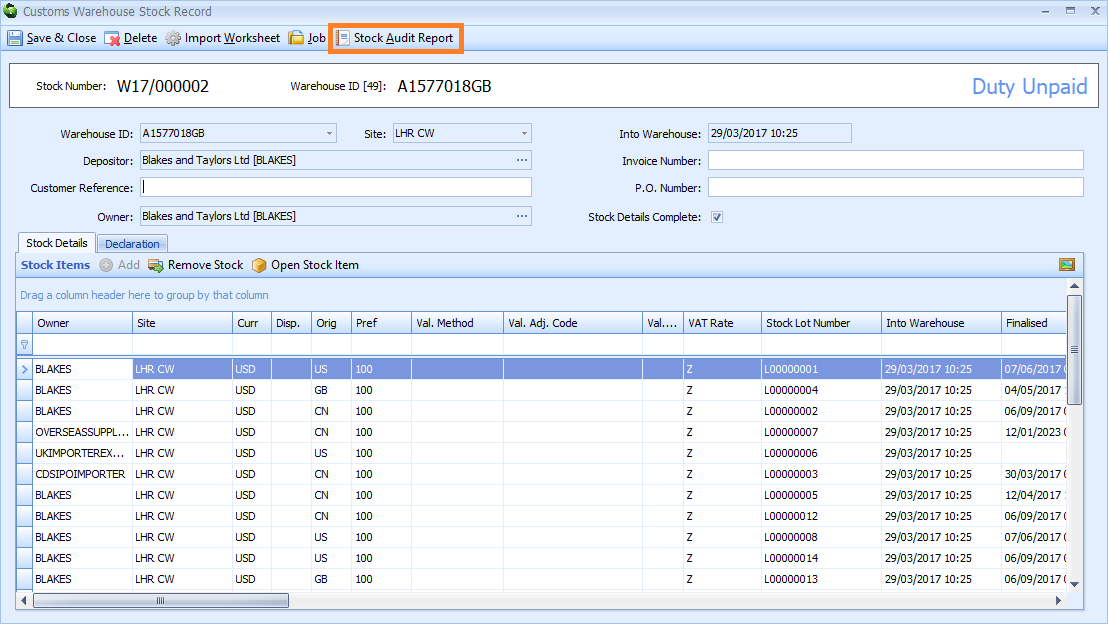
A Customs Warehousing Stock Audit Report editor will appear displaying a list of stock audit reports. You can click on a report in the list and export it into different documents by clicking on the Excel, PDF, Rich Text, HTML or Plain Text buttons at the top left hand side of the editor.