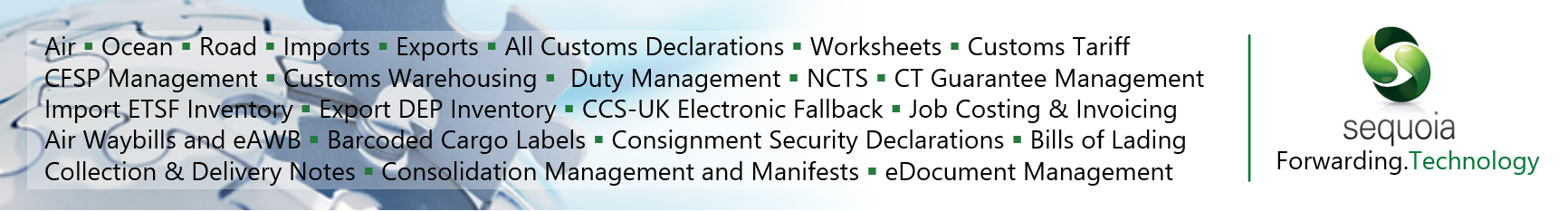Choosing between SAD Box Numbers or Data Elements
The CDS declaration editors are designed to show SAD box numbers by default rather than the CDS data element numbers.
Following customer requests, the ability to change the editors to display data elements has been added. Individual users can decide which display they would prefer.
From within any declaration editor, click the Tools button as shown below.
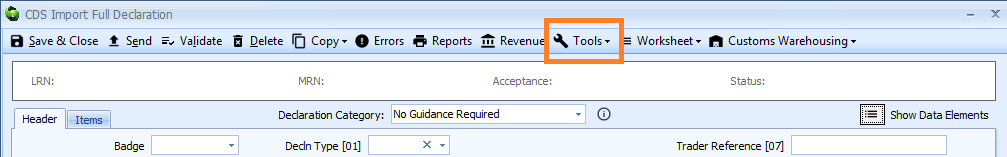
Click the Toggle Labels option in the drop-down list.
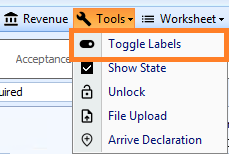
You will be prompted to confirm that you want to change the declaration editors to display data element labels. If you are happy to proceed, click the Change Labels button.
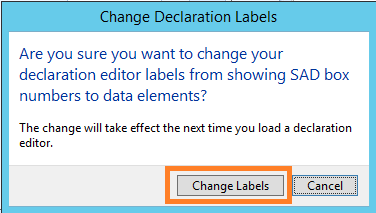
The changes will take place when you next open or create a CDS declaration. The change applies to all import and export CDS declarations and affects opening a previously saved declaration or creating a new one.
The change is on a per-user basis and will be remembered by Sequoia.
You can revert to SAD box numbers at any time by following the process above and you will be prompted accordingly:
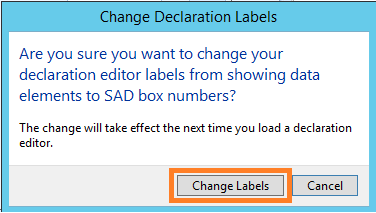
Again, click the Change Labels button to confirm.