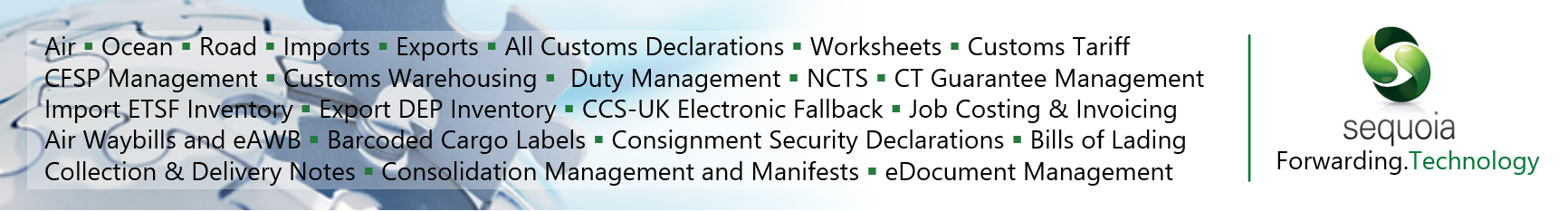Archiving Upgrade
Upgrading the Archiving Web Service
Upgrading the service is a straightforward process which involves running the latest version of the Windows installer file and resetting the Windows service account for the application. The steps to upgrade are listed below.
![]() Administrative rights will be needed to run the installer.
Administrative rights will be needed to run the installer.
- The ASM Archiving Service must be stopped before upgrading the application.
- Go to Microsoft Services, right-click the ASM Archiving Service and click stop.
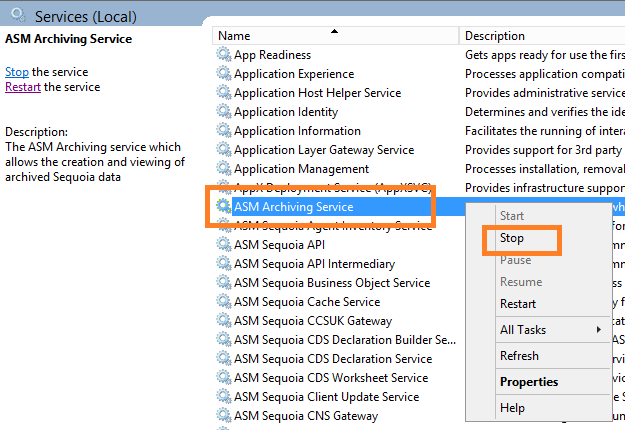
- Download and run the latest ASM.Archiving.Installer.msi
- When the upgrade has completed, the setup window will open (shown below) with the current application settings.
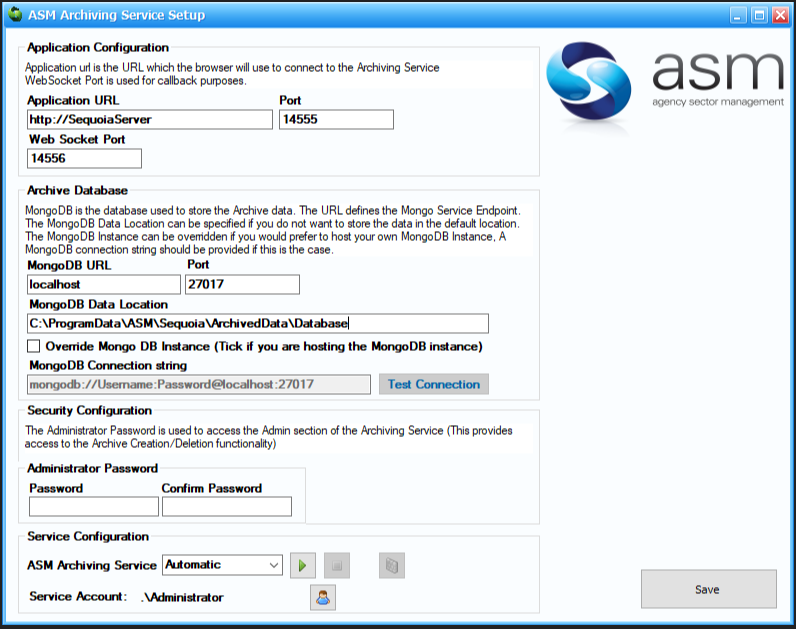
- Set the ASM Archiving Service account to the Sequoia service account by clicking the user icon in the Service Configuration section shown below.
- Click the green service start button to start the ASM Archiving Service.
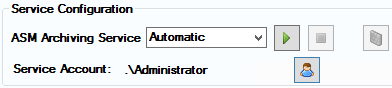
- Click the [Save] button to exit the configuration.
To contact the ASM Helpdesk, go to the ASM Service Desk Portal